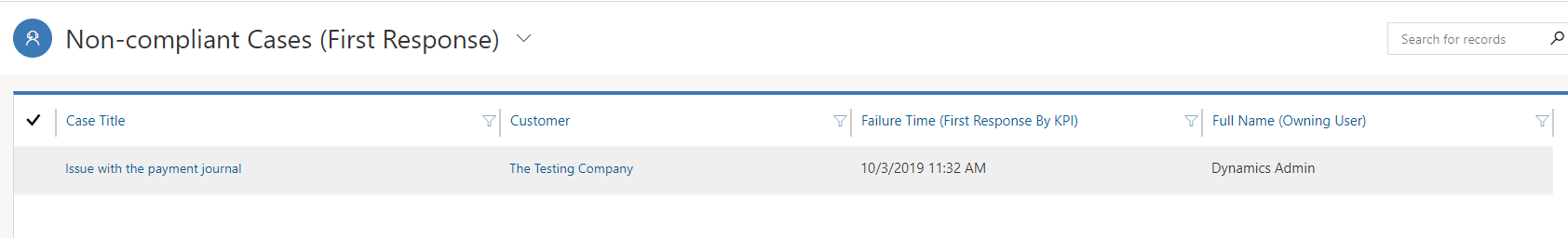Non-compliant Cases
To view cases that have failed to meet the SLA commitment you will need to ensure you are in the support area of SuccessStack. Click on Cases and in the view picker select the view entitled Non-compliant Cases (First Response). This will show you all active cases that have failed to meet the first response SLA.
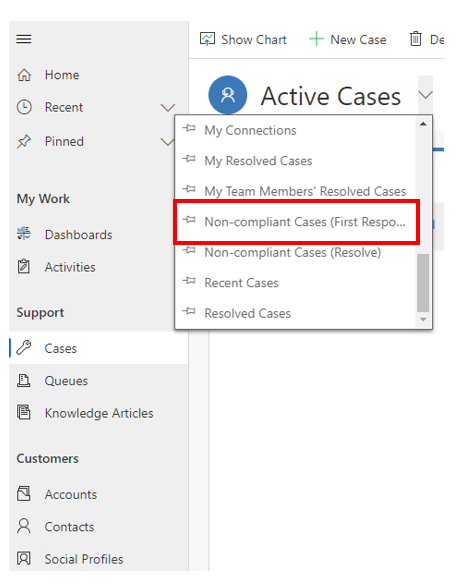
Include in the view is the Case Title, the Customer, the Failure Time, and the name of the agent assigned to the case.