The Engagement Score is an easy way to communicate the likelihood of a sale. After meeting a Contact, at any point in the sales cycle, you enter a number based on their level of interest. If 0 means they’re not interested, then 100 means they’re a sure thing. When you add an Engagement Score to a Contact, that number adds to the Engagement Score for the Account.
When you have multiple Contacts at one Account, the Contact Engagement Scores combine to give you the Account Engagement Score. Simply look at the list of Contacts and you’ll see which of them are your warmest connections and who may need more attention (especially if they’re the primary stakeholder).
To add a Engagement Score: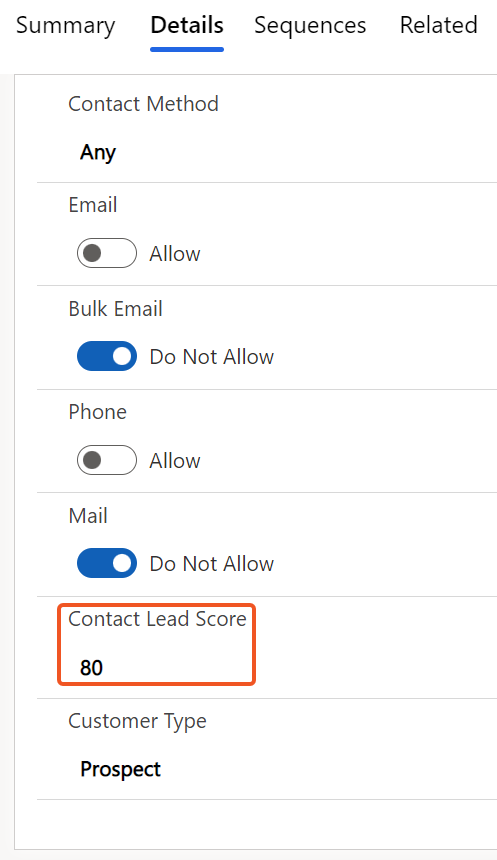
The Account Engagement Score will now show in the Summary tab. It’s important to note that the Account Engagement Score will automatically sum the Contact Engagement Scores but it can also be manually edited by itself.
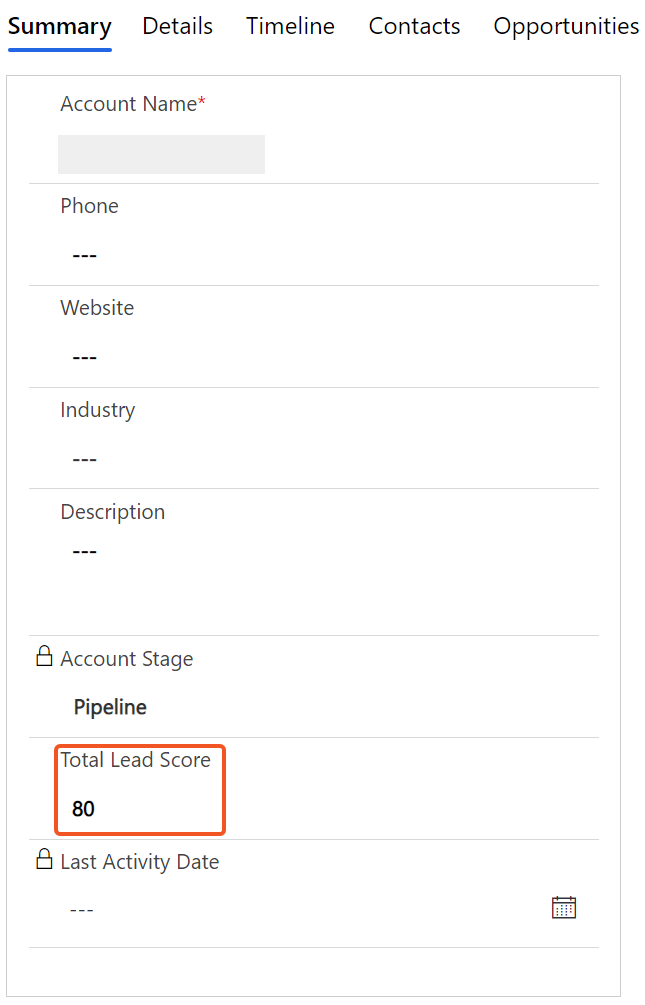
When you have multiple Contacts at one Account, the Contact Engagement Scores combine to give you the Account Engagement Score. Simply look at the list of Contacts and you’ll see which of them are your warmest connections and who may need more attention (especially if they’re the primary stakeholder).
To add a Engagement Score:
- Open a Contact or Account. From the Contact Record, click the Details tab.
- Enter a number in the Contact Engagement Score field.
- Click Save.


